
Version: 5.5.62
Download Windows Installer
Read documentation on GitHub
View project on GitHub
OptiPerl will help you create Perl scripts, offline in Windows. It is a fully integrated developing environment for creating, testing, debugging and running perl scripts, directly or through associated html documents.
OptiPerl was a commercial application for Windows, developed between the years 1999 and 2008. As we don’t support it any more, we have released the source code.
You’ll probably find various “trial” versions on the internet from different download sites that have not been updated, and list this software since 2008. You can safely ignore them and install the binary below, or compile from the source code uploaded on GitHub.
If you were a customer of OptiPerl and bought the full version, you’ll notice that the update and activation links do not work any more on the version you had purchased. Please uninstall, and use the binary version here.
Although developed for older version of Windows, you can still use OptiPerl for all Perl 5.x versions. We have extensively tested in Window 10 with Strawberry Perl 5.30.1.1-32bit.
Features in OptiPerl
- Offline editing of CGI Perl Scripts.
- Complete emulation of a real server – scripts can be run indirectly from html documents.
- Live preview of the scripts in the internal web browser.
- Feature packed editor with syntax highlighting.
- Completely integrated debugging with live evaluation of expressions, watches, breakpoints, flow control.
- Remote debugging of scripts located on your web server, remote machine or via loopback.
- Code completion, and hints while programming.
- Automatic syntax checking.
- Box and line coding give a better view of your code.
- Saveable desktops.
- Code librarian that supports ZIP files and code templates.
- Context sensitive help on core perl and module documentation.
- Powerful query editor to create the environment and data sent when calling CGI scripts.
- Many tools like Text encoder, Perl printer, Pod viewer and other.
- Projects to organize and publish a set of scripts.
- Version converter to handle non supported perl functions in windows.
- Opening, saving and running scripts on remote servers.
- Sendmail and date debugging under windows.
- Printing script and exporting as HTML with syntax highlighting.
- Searching and replacing with regular expressions in projects and files.
- Backups using Zip files.
- File and Remote (FTP & Secure FTP) explorer.
- Plug-Ins.
Features Optically
Integrated Development
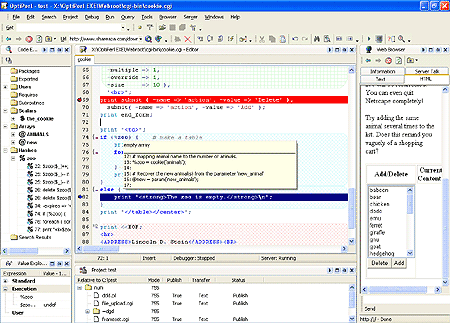
OptiPerl is the complete developing solution for Perl. Scripts can be created, edited, debugged and run all offline in a Visual Environment.
Smart syntax parsing
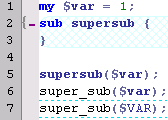
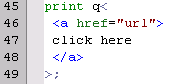
OptiPerl’ s syntax parser can color code even the most complex perl code. It will even switch to html coding if html code is detected. You can also select from five styles on the fly or create your own.
Automatic syntax checking
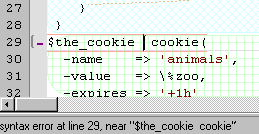
Error’s and warnings are generated while you type, highlighted and listed.
Box & Line coding
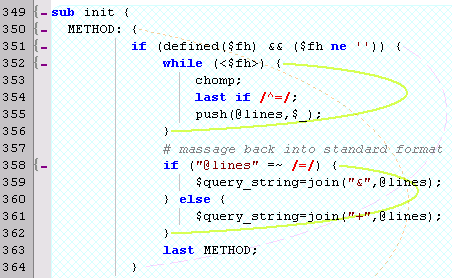
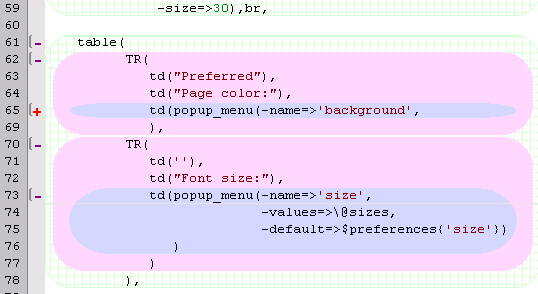
An amazing pioneer feature: Blocks of brackets and parenthesis can be colored and/or linked by lines and boxes, each with a different style depending on the level. Also here documents and pod elements can be colored in the background. Perl code can become an even better work of art!
Code folding
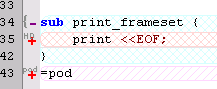
Brackets, parenthesis, here document and pod code blocks can fold. You can also have parts of your code folded by default.
Code Completion
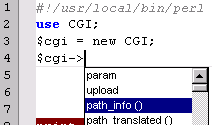
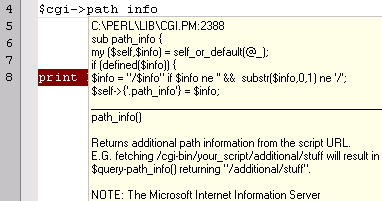
OptiPerl will do everything possible to get subroutines, variables and pod information from used modules in your script so coding will be easier.
Local & remote debugging
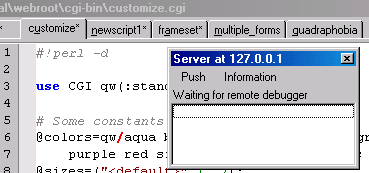
Debug any script your your machine, or debug it while actually running on you web host. Tracing line-by-line, breakpoints and watches are supported.
Live evaluation of expressions
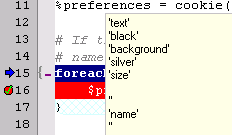
While debugging you can evaluate anything moving… As a pop-up hint window or in Watches.
Internal & Third party server support
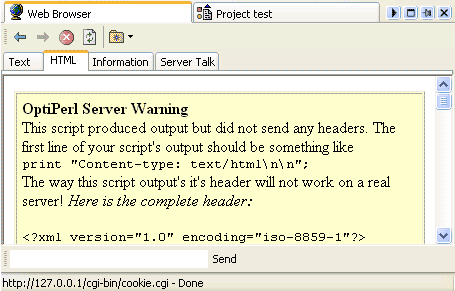
Internal Web Server emulates how your entire web page would be on-line. Instead of 500 errors, it analyzes the output and tells you what went wrong. Also integration with other servers like apache is supported.
Rich Editing Features
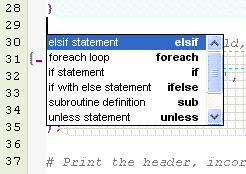
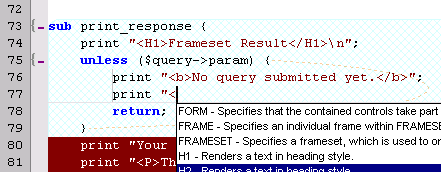
OptiPerl has templates, static code completion for html elements and internal perl functions, and many tools for editing.
Code Librarian
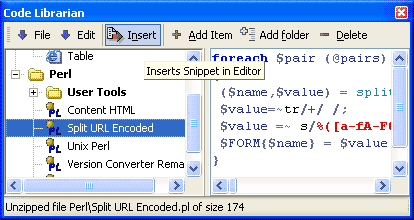
Code Librarian stores and shares perl and html code in a ZIP format. You can also open many zip files and drag files in your code repository.
Navigation in your script
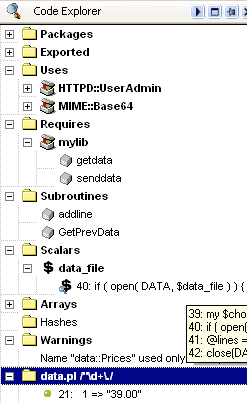
Code explorer lists elements in your program plus errors and warnings evaluated automatically. Subroutines in modules used are also listed and any pod info associated with each subroutine is shown if found. Public variables are shown with each occurrence of using them.
Context – Sensitive Help
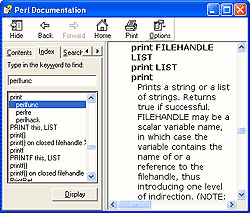
Context-sensitive help with all of perl’s core and module documentation and apache documentation.
Pod Support
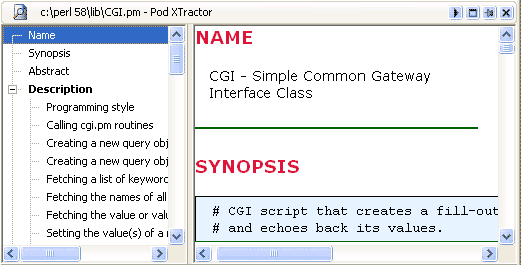
View POD information, embedded or standalone in a easy to use tree display.
Projects
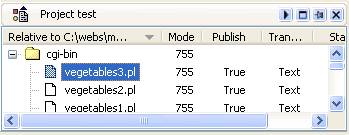
Organize many scripts into a project and publish it.
Many Tools
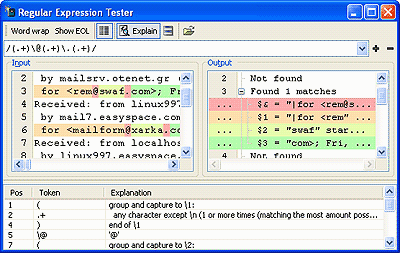
Regular expression tester, perl printer, script uploader, File & Remote Explorer, perl reformatter and much much more!